You can add prefix or suffix to cells in Microsoft Excel using two simple functions/methods
The first method is to use the ampersand & operator to concatenate the cell with the desired text as shown below
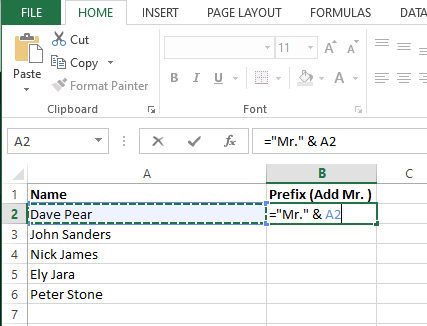
Press the enter key and you have you text successfully concatenated as shown below
Hover on the cell B2 at the bottom right till the cursor changes to a + sign, drag the cursor to B6 and you will have all names concatenated as shown below.
The second option is to use the concatenate function in Microsoft Excel.
Press the enter key, hover on the cell till it changes to a plus sign as above and drag to A6 to complete the entire data as shown below;
I hope this short tutorial was helpful.